npm-on-windows
This is the guideline for nodejs + npm installation on Windows (including windows 7)
Description
npm and Node.js are quite common to the developers but they are unfriendly to Windows.
If you use .msi installation, it usually fails. (see https://github.com/npm/npmlog/issues/48)
Here is to introduce a proper method for its installation.
Official Files
| Item | Version | Release Date | Download |
| ———————- | ————– | ————- | ——————————————————————– |
| Node.js (Windows 7) | v12.22.6 (LTS) | 31-Aug-2021 | https://nodejs.org/download/release/v12.22.6/win-x64/node.exe
2E820E1C7688484024BFAF13E8F9E11F - 28.8 MB |
| Node.js (Windows 8.1+) | v14.17.6 (LTS) | 31-Aug-2021 | https://nodejs.org/download/release/v14.17.6/win-x64/node.exe
|
| npm (Windows 7+) | 1.4.9 (zip) | 01-May-2014 | https://nodejs.org/dist/npm/npm-1.4.9.zip
7CD8BA6F4582C81709B6705978B4B9ED - 2.19MB |
Node.js v13?
- Last installable Node.js on Windows 7 is v13.14.0 ( see Install Node.js on Windows 7 )
- There is no LTS version in v13 ( https://nodejs.org/en/blog/release/ )
- Up to 2021-09-01, Node.js’s Committee has chosen to maintain v12 LTS instead of v13
- Therefore, it is highly not recommended to install any v13 version
npm 1.4.9?
- This is the last official release of npm in the form of zip file (old
npm.cmdand oldnode_modules) - We use this old tool to install the new npm
- Delete npm 1.4.9 after installation of new npm
Official Releases
- List of releases: https://nodejs.org/en/blog/release/
- List of downloads: https://nodejs.org/en/download/releases/
Screenshot 1
- https://nodejs.org/en/blog/release/
Screenshot 2
- https://nodejs.org/en/download/releases/
Installation Guide for Node v12
see https://github.com/cyfung1031/npm-on-windows/blob/main/README_backup_20211013.md
Installation Guide for Node v14.17.6 on windows 7
The following installations is to Node.js v14.17.6 and npm v6.14.15.
(For your own installation, you shall refer the corresponding npm version in https://nodejs.org/en/download/releases/ )
Part A - Basic Files for nodejs and npm
- Download https://nodejs.org/download/release/v14.17.6/node-v14.17.6-win-x64.zip
- Extract the files
node.exe,npm.cmd, andnode_modulesintoC:\nodejs
- Add System Variable
NODE_SKIP_PLATFORM_CHECK=1
Go to control panel -> System -> Advanced System Settings then environment variables.
under system variables i created a new one with NODE_SKIP_PLATFORM_CHECK and set its value to 1.
- Open cmd and type to check the following:
C: cd nodejs node -v //display "v14.17.6" npm -v //display "v6.14.15"
Part B - Set your folder locations
-
Create Empty Directories
C:\nodejs\node_globalandC:\nodejs\node_cache -
add PATH
C:\nodejs\\;C:\nodejs\node_global\\;
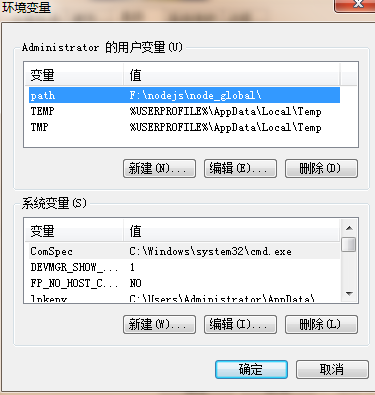
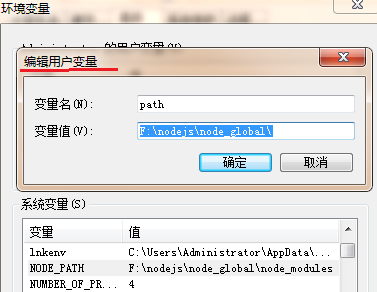
- add system variable “NODE_PATH” as
C:\nodejs\node_global\node_modules
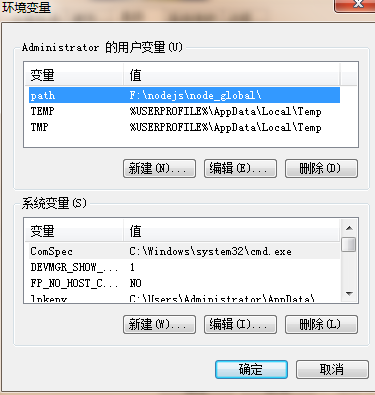
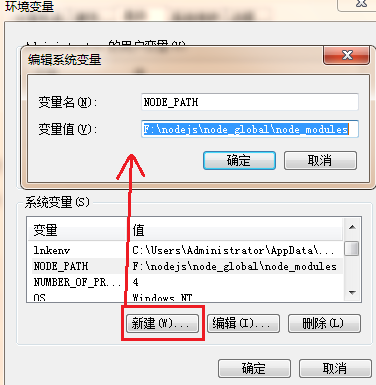
- Open cmd and type to check the following:
npm config set prefix "C:\nodejs\node_global" npm config set cache "C:\nodejs\node_cache"- Note 1: As you have added the path
C:\nodejs\to your system environment,C: cd nodejsis no longer required. - Note 2: You can edit the text file
%HOMEPATH%\.npmrcfor the same effect.
- Note 1: As you have added the path
Part C - Install the npm to node_global
- Type the following to install the npm in your
C:\nodejs\node_globalnpm install -g npm@6.14.15- Note: You can find
npm.cmdandnpx.cmdinC:\nodejs\node_globalafter installation
- Note: You can find
- Remove the unnecessary old npm files in “C:\nodejs” - leaving only “node.exe”, “node_global” and “node_cache”
-
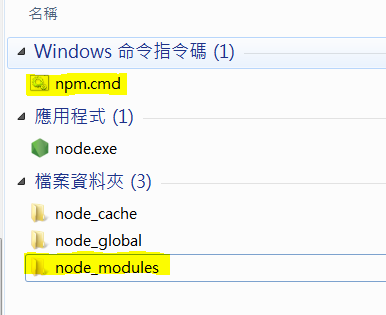
- Open cmd and type to check the following:
cd nodejs node -v //display "v14.17.6" npm -v //display "v6.14.15"
Appendix
Install Yarn
npm install --global yarn
Install Vue CLI
npm install --global @vue/cli
- It is highly recommended to use
vue create XXXXX --packageManager npminstead of yarn - Default Profile for PackageManager:
%HOMEPATH%\.vuerc
Install A Package Locally
npm install xxxx
Run A Package Installed Locally
npx xxxx .....
VS Code
cd xxxxx
code .